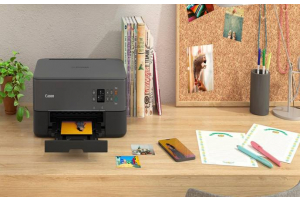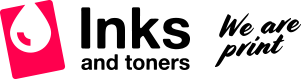
Brother MFC-L2713DW Printer Guide & Compatible Toners

Compact 4-in-1 Monochrome Laser Printer
The feature rich MFC-2713DW is designed for the busy home and small office, requiring multifunction capabilities.
This quiet, desktop friendly device, provides fast print speeds of up to 34ppm, 6.8cm colour touchscreen and built-in wired and wireless connectivity.
The Brother MFC-L2713DW printer is an A4 mono (black and white) multifunction printer that is ideal for small home and small office setups. The printer provides print, scan, copy and fax functionality in a compact unit small enough to fit on any desk or cupboard.
Brother MFC-L2713DW features

- Print speed: Up to 34ppm
- Functions: Print/Copy/Scan/Fax
- Printing: Mono Single/Duplex
- Time to first print: 8.5 secs
- Paper handling: 250 sheet paper tray, up to 50 sheet ADF (Automatic document feeder)
- Size: (HxWxD) 318 x 410 x 399mm
- Media sizes supported: Letter, A4, A6, A6 (Long Edge) A6 Executive
- Print and scan resolution: Up to 1,200 x 1,200 dpi
- Copy resolution: Up to 600 x 600 dpi
- Memory: 128 MB
- Connectivity: Wireless, W-Fi network, USB 2.0
Enterprise-grade features
The Brother MFC-L2713DW can undertake a wide range of printing tasks. Options include Poster Printing, Watermark printing, ID printing, double-sided booklet printing and N-up printing (The printing of multiple pre-rendered pages onto a single composited page).
Other features include print profiles that allow users to store their favourite settings as profiles. This can greatly speed up the printing of complex documents such as booklets. While the carbon copy feature stores an electronic copy of prints in PDF format. This allows quick sharing and reprinting of documents if required.
Smart printing and scanning
The MFC-L2713DW supports smart printing and scanning from a range of devices including; Android, iPad, iPod, iPhone, Windows 8.10 and Windows Tablet. Documents can also be scanned or printed from any Apple AirPrint application and Mopria supported Android devices.
Alternatively, Android 5.0 or later users can print documents directly from cloud-based services such as Box, Google Drive, OneDrive, Evernote and Dropbox. This is made possible using the Brother Print Service Plug-in, which makes it easy for Android users to find compatible printers within the range of their devices.
Automatic toner notifications
There is nothing worse than sending a document to the printer only to find the toner is low or has run out. The MFC-L2713DW can be configured to send low toner alerts to users. The printer also includes the provision to send printer usage reports to managers on a predefined basis. This can help to monitor individual printer use.
Inkjet printers also have trouble printing on transparencies and other types of specialty paper, whereas most laser printers can print on just about any type of paper that you throw at them. Laser printers are capable of producing high-quality text and graphics at high speeds, making them the office multifunction printer of choice for most businesses.
Inkjet printers are best suited for personal use since they are not as fast or reliable as most laser printers. However, inkjet printers are much cheaper to buy and operate in the long run, so they are a good option for people who don't do a lot of printing.

Brother MFC-L2713DW toner cartridges and drum unit
Brother MFC-L2713DW toners

Genuine Brother TN2450 Black Toner Cartridge (3000 pages)
Brother MFC-L2713DW drum

Genuine Brother DR2425 Drum Unit (12000 pages)
FAQ: Brother MFC-L2713DW Printer
Can The Brother MFC L2713DW print colour?
No, the MFC L2713DW is a mono laser printer that can only print black and white. Users that require a colour laser duplex printer, should check out the Brother HL-L3230CDW.
How do I connect my Brother MFC L2713DW printer to WIFI?
You can easily connect your Brother MFC L2713DW to any WiFi router. You will need the network name (SSID) and network key (password) for your WiFi router before you begin.
Use the following instructions to connect to your WiFi network:
Press the MENU button on the printer
Use the Up/down arrow keys to select Network. Press OK.
Select WLAN. Press OK
Select Setup wizard. Press OK
A list of available WiFi access points will appear on the printer's LCD screen.
Select the name of the network (SSID) that you wish to join.
Enter the network key (password).
Press OK and Yes to apply the settings.
Can you scan double-sided documents on Brother MFC-L2713DW?
Yes, use the following instructions to scan a double-sided document:
Place the document to be scanned in the ADF (Automatic document feeder).
Press the SCAN button on the control panel.
Use the Up/Down arrow keys to select Scan to PC from the menu and press OK.Use the Up/Down arrow keys to select 2 sided and press OK.
If your computer is connected to a network. Use the Up/Down arrow keys to select the destination computer. Press OK. (You may need to enter a PIN).
Press START. The document will now scan.
What toner does Brother MFC-L2713DW use?
The Brother MFC-L2713DW printer is compatible with the following Genuine Brother cartridges. TN 2430 (1,200 pages) and TN 2450 (3000 pages). The use of non-genuine Brother toner is not recommended and may reduce print quality.
How do you reset the toner on a Brother MFC-L2713DW?
When installing a replacement toner cartridge you will need to reset the printer using the following method:
Press the MENU button.
Use the Up/Down arrow keys to select the General Setup option and press OK.
Use the Up/Down arrow keys to select “Replace Toner” and press OK.
Use the Up/Down arrow keys to find the “Continue or Stop” submenu. Select Continue and press OK.
Press Stop/Exit.
How do you reset the drum counter on a Brother MFC-L2710DW?
When replacing the drum on the Brother MFC L2710DW you will need to reset the drum counter. You can do this using the following method:
Make sure the printer is closed.
Press the OK button and hold the Up arrow key at the same time.
Press the OK button again and select “Drum”.
Use the Up/Down arrow keys to select “Reset the Counter”.
Press OK.
How do I scan with MFC-L2713DW?
Use the following method to scan a single page document to your PC:
Place the document to be scanned in the ADF (Automatic document feeder).
Press SCAN and select “To PC“ from the menu.
Use the Up/Down arrow keys to select the computer to scan to.
You may be asked to enter a four-digit PIN. Enter the PIN and press OK.
Use the Up/Down arrow keys to select “1 sided” and press OK.
Press START. The document will now scan.
How do I connect my Brother printer to my computer wirelessly?
The following method can be used to connect your Brother MFC L2710DW printer to your computer using the printers control panel.
Press the MENU button on the printer
Use the Up/down arrow keys to select Network. Press OK.
Select WLAN. Press OK
Select Setup wizard. Press OK
A list of available computers will appear on the printer's LCD screen.
Select the name of the computer you wish to connect to.
You may need to enter a PIN.
Press OK and YES to apply settings.
What is the toner for the Brother MFC printer?
The Brother MFC-L2713DW is optimised for use with Genuine Brother toner cartridges. A choice of two cartridges is available. Brother TN 2430 (1,200 pages) and Brother TN 2450 (3000 pages). Select the cartridge you need depending on the volume of pages you print.
How to reset toner and drum counters on Brother Laser Printers?
If your printer still displays the “Replace Toner” message after installing a new cartridge. Use the following method to reset both the toner and drum counters:
Press the MENU button.
Press the OK button and hold the Up arrow key at the same time.
Press either the Up or Down arrow to display “Replace Toner” and press OK.
Press either the Up or Down arrow key to select either “Continue” or “Stop”, then press OK.
Press STOP/EXIT.
Do all Brother printers use the same toner?
Most Brother toner cartridges contain the same type of mono toner. But the cartridges are different. You need to ensure the cartridge is compatible with your printer. The Brother MFC-L2713DW printer toners is compatible with the following Genuine Brother toner cartridges: TN 2430 (1,200 pages) and TN 2450 (3000 pages).
Conclusion
The Brother MFC-L2713DW is a powerful multifunction printer that provides a range of enterprise-grade features at a cost-effective price. Capabilities include single and duplex printing and scanning. Along with a range of web-based printing options including Apple AirPrint and Mopria for Android.
This makes the MFC-L2713DW a good choice for home or small office setups looking to upgrade from an inkjet printer. The cost of running this laser printer will help to reduce print costs. And the built-in network functionality allows multiple users to share printer resources securely.
Contact inks and toners for genuine and affordable ink and toner cartridges, office supplies and inkjet cartridges. When it comes time to replacing your ink cartridges and toner cartridges, save yourself the hassle and place your order online.
- Top Quality Inks and Toners at the Best Prices
- $10 for Vic, $35 for anywhere else in AUS
- Order Online 24/7
- Real People, Real Service!