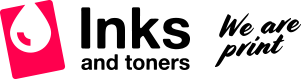
Cancel Job or Change Job Priority
Cancel Job or Change Job Priority
01. Check the Job Status
Tap the tab of the mode you want to check. (See fig. 1) Check copy jobs and print jobs on the [Print] tab.
02. Tap the [Job Queue].
(See fig 2.)
03. Check the jobs in the list.
If you want to cancel a particular job or change it's priority, select the job. (See fig 3.)
(1) Tap [Change Job Priority] and tap a Change Priority key.
OR
(2) Tap [Stop/Delete].
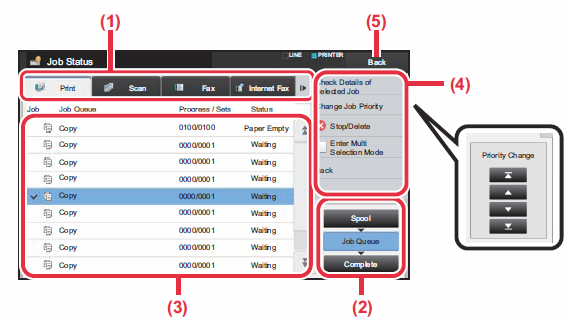
- Top Quality Inks and Toners at the Best Prices
- $10 for Vic, $35 for anywhere else in AUS
- Order Online 24/7
- Real People, Real Service!

















