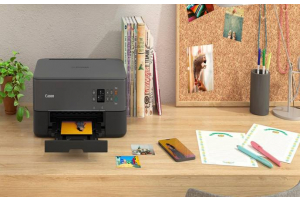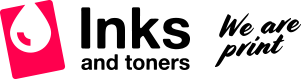
Choosing the right printer for your home office

Working from home is fast becoming a new normal for most of us. To help increase productivity, it is helpful, if possible, for you to have a dedicated workspace in your home. Among the essentials to have in this workspace are a comfy chair that will not hurt your back, a sturdy table, a reliable computer, and perhaps an endless supply of strong coffee.<p >Another important item to have in your home office is a good printer. Having the right one allows you to print documents, graphics or invoices anytime you need to from the comfort of your home, without needing to dash out to the printing shop.
Here are some quick things to consider when choosing the right printer for your home office:
Connectivity
A wireless printer is great to have, especially if you have multiple family members or housemates working from home with you, as it allows everyone to connect to the printer at the same time. It is also easy to print from a laptop or a tablet, from anywhere in your home (like in the patio!).
Speed
Most modern printers do quite well in terms of speed, but if you need to print out loads of documents regularly, you might want to check on the printer’s printing speed or pages per minute (ppm) before you buy it. An average of 30 ppm should do well.
Ink
The ink cartridge is another factor you should consider, as you’d want to keep your printing costs at home as low as you can. Some manufacturers let you know how many pages the cartridge should last for. For example, certain Canon and Epson printers have XL cartridges that can print about 600 pages.
Functionality
Do you need to do more than just printing at home? If your work requires you to scan documents or make copies, you should consider investing in a multifunction printer. These all-in-one solutions allow you to print, scan, and copy, and some models also include faxing capabilities.
Canon PIXMA HOME TS6160BK

Canon PIXMA HOME TS6160BK
The Canon PIXMA HOME TS5160 is a high quality colour printer that is perfect for those working from home. Its features include auto duplex printing, Wi-Fi, Bluetooth, an easy-to-use LCD display. This compact and stylish-looking printer also allows you to copy and scan.

Epson WF2750 Inkjet MFP
Fast, reliable, and efficient, the Epson WF2750 multifunction printer brings productivity to the home office. Powered by the PrecisionCore printing technology, the WF2750 lets you print sharp and professional quality documents even from your mobile devices. It also comes with a 30-page Auto Document Feeder and a 150-sheet capacity paper tray, plus a 2.2” mono graphic display.

Quick and quiet, the Brother MFC-L2750DW has a print speed of up to 34 ppm, and a 250-sheet paper input. Besides built-in wired and wireless connectivity, this printer also has NFC connectivity, which allows you to print by touching your phone to your printer. It also features scanning, copying and faxing functions.

The Oki B412DN is an affordable yet professional printer that is perfect for producing crisp, clear documents. Its compact, low profile design, as well as its fast print speeds make it a great addition to your home office. If you are looking for a step up or an upgrade from this, you may want to consider the Oki ES4132 Executive Series. The Executive Series last longer and are more durable, and are available only to selected dealers Australia wide. To find out more about the Oki Executive Series, please contact our team directly.
For more information about our complete range of printers, or if you need assistance with choosing the right one for your home use, please get in touch with the Inks & Toners team today.
- Top Quality Inks and Toners at the Best Prices
- $10 for Vic, $35 for anywhere else in AUS
- Order Online 24/7
- Real People, Real Service!