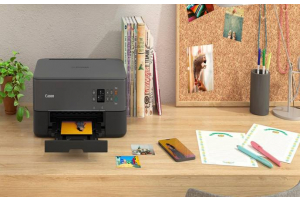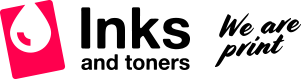
8 ways to reduce printing costs

Printers are a great asset to have for any businesses, but the costs they incur can sometimes be a little shocking. The good news is there are some simple techniques that are easy to put into practice, and can help you lower your costs considerably.
Here are some easy ways to reduce your printing costs.
Use your print preview
Before printing anything, check your print preview to ensure that you are only printing what you want. This is especially important when printing articles from websites, because you can choose to eliminate the comments section and ads. To avoid printing what you do not want, you can highlight just the text you want on the website, and select ‘print selection’. The print preview function is also useful to check that you are not printing blank pages at the end of the content you want.
Proofread and double check your document
One of the easiest ways to avoid printing a document multiple times is to check and double check your work before printing. Make sure that there are no typos or any mistakes before you hit print. If you have already printed the whole document before spotting the error, try to reprint just the page that needed to be rectified, if possible.
Print on both sides of the paper
Duplex printing is the industry term for printing two-sided, or printing on both sides of the paper. Most modern printers now come with a function that enables you to duplex print automatically, and this feature can easily cut the amount of paper used in half. That’s a lot of savings on paper!
Reuse old paper
Another tip to save on paper costs - reuse paper whenever possible. You can either print new documents on the back side of the printed paper, or use it to take notes. Other things you can do include tearing it up into smaller pieces for shopping lists or task reminders, or even as bookmarks. The key is, think twice before chucking the paper into the recycle bin.
Reduce your document size
Try to fit more into a page by using narrower margins, closer line spacing, or even smaller font, if you can. Sometimes just by making these changes, you can double the amount of content in one A4 paper, resulting in fewer papers being used in the printing job. For PDF documents, you can consider tweaking your print settings to include two pages side-by-side on one sheet of paper. In that way, instead of printing on 12 sheets of papers, for example, you will only need to use 6.
Print in draft mode
Most printers give you the option to print in draft mode or make test prints. This mode is designed to print quickly with less amounts of ink, and may be at a lower resolution. If your document does not require it to be printed in high resolution or premium quality, or if it is only for internal use, you can consider using the draft mode.
Switch the printer off
Inkjet printers do not require a lot of power, and do not need to be completely disconnected from the mains. Laser printers, however, may still be consuming large amounts of power even when they are idle. If you have a laser printer in the office, it might be better for you to turn it off (instead of leaving it in standby mode) at the end of the day or before the weekend.
Evaluate your printer
It is worth checking if you are using the right printer for your tasks. Some cheaper inkjet printers are designed for home users that do not print much, and can become very costly very quickly when the printing jobs increase. Or, if you find yourself printing mostly black-and-white documents instead of colour ones, consider investing in a laser printer. Laser printers may cost more upfront, but the ongoing costs will be much lower and it can save you quite a lot in the long run.
Another question to ask is, how old is your printer? Printers can become less efficient the older they get, and sometimes the best way to save on running costs is to purchase a new unit that can meet your needs more effectively and efficiently.
At Inks and Toners, we carry printers from leading brands such as Brother, Canon, Epson, HP and Sharp. We also offer the best quality inkjet cartridges and toner cartridges at fantastically low prices. If you need any assistance in choosing the perfect printer for your office, or in purchasing the right ink and cartridges, get in touch with our team today!
- Top Quality Inks and Toners at the Best Prices
- $10 for Vic, $35 for anywhere else in AUS
- Order Online 24/7
- Real People, Real Service!